Review this edition to learn about the next Ascend 2.0 Town Hall, change distribution error messages in BruinBuy Plus, and more!
Ascend 2.0 Town Hall on May 23
Join the Ascend 2.0 program team on Thursday, May 23, from 12:00 – 1:00 p.m. PDT to learn about progress toward BruinBuy Plus R1 stabilization and updates regarding the Bruin Finance R2 go-live.
Guidance for Purchase Orders and Invoices
The BruinBuy Plus team remains committed to working through the invoice backlog. As you continue to create new orders in the system, please adhere to the following guidance to ensure your orders are processed in an efficient and timely manner.
Purchase Order Creation
- Ensure you are using the correct form or catalog for the good or service you are requesting.
- If the vendor does not have an email on file to send POs, please include one in the override distribution box during checkout.
- Submit your order early and provide all necessary documentation within the form.
- Ensure the shipping address is correct so that accurate tax information is calculated.
- If a vendor is not registered in PaymentWorks, please plan for an additional 2-3 weeks for the onboarding process.
Invoice Submission
To ensure that invoices are correctly received by Digital Capture and processed in a timely manner, the following criteria must be followed by vendors when submitting invoices to noreply@invoices.ucla.edu:
- Invoice must be in PDF form, as created by a computer and not a scanned image.
- No handwritten text within.
- Includes the following fields in a visible and identifiable manner:
- Purchase order number (as provided by UCLA)
- Invoice number
- Vendor name and address (ideally as text, not graphic)
- Total amount
Change Request & Custom Distribution Error
In BruinBuy Plus, you can enable a custom distribution to send a purchase order (PO) to an email address that is different than the one listed on the vendor’s PaymentWorks account. For POs with a custom distribution enabled, some users are receiving an error message when completing a Change Request to add additional line items:
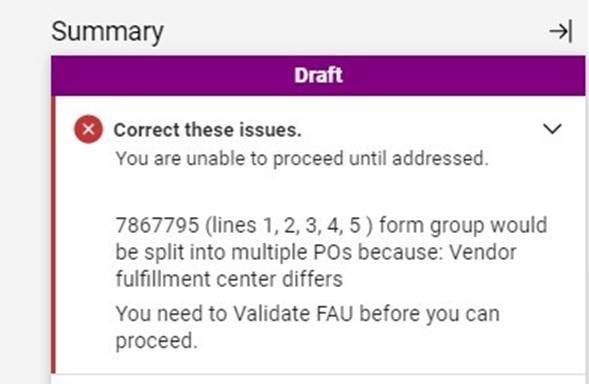
To resolve this error, please open a ticket with the Service Desk. In your ticket, include the PO number and note that it is a “change distribution error.” A member of the Purchasing team will be able to assist with editing the PO. The Ascend 2.0 team is looking into a long term solution for this error and will provide an update when one is implemented.
Review List of Subaward/Subcontract Fund Managers & PIs Approving Invoices in BruinBuy Plus
Are you a department preparer with an active fund?
If so, a list of the fund managers and PIs currently assigned subaward/subcontract approvers is now available. If you notice any discrepancies, notify the BruinBuy Plus team by Tuesday, May 21. Learn more in the May 14 communication that was sent to department preparers.
BruinBuy Plus Reminders
Weekly Recap Mailing List
Do you know a colleague that would benefits from receiving the BruinBuy Plus Recap each week? Please have them complete our new mailing list form to receive future editions.
Invoice Processing by AP
AP is working diligently to get invoices paid as quickly as possible. As a reminder, the current processing date for invoice payments can be found on the AP Service Standard webpage.
Service Desk Contact Information
The BruinBuy Plus hub continues to be updated with new resources. In the event the BruinBuy Plus hub is not able to answer your questions, the Service Desk is ready to assist. You can contact the Service Desk using one of below methods:
- Email: help@it.ucla.edu
- Phone: 310-267-HELP (4357)
- ServiceNow Portal
NOTES:
- The Service Desk is receiving a high volume of tickets through help@it.ucla.edu and other Business Finance Solutions (BFS) inboxes, such as Accounts Payable and Vendor Management. Please only direct your inquiries to one inbox to prevent duplicate tickets being produced.
- To ensure that we can address your questions in a timely manner, we ask that you please follow our best practices guide. Provide as much detail as possible in your ticket so that we can assist to the best of our ability.
- If you are following up on a ticket beginning with “SRXXXXXXX”, please reply to the most recent email with the ticket number in the subject line.
- Please do NOT email ucla@service-now.com for BruinBuy Plus support. BruinBuy Plus tickets are not created nor managed from that email address.
Upcoming Events
For information on all events, visit the Events webpage on the Ascend 2.0 website.
- Ascend 2.0 Town Hall | Register and join the Ascend 2.0 program team on Thursday, May 23 from 12:00 – 1:00 p.m. PDT to learn about progress toward BruinBuy Plus R1 stabilization and updates regarding the Bruin Finance R2 go-live.
- Accounts Payable Office Hours | Join us for BruinBuy Plus Accounts Payable (AP) Office Hours to get your AP questions answered by procurement leaders and subject matter experts. Mondays at 9:00 – 10:30 a.m. PDT and Fridays at 3:00 – 4:30 p.m. PDT.
- Travel Accounting presents on Mondays.
- Central Resource Unit (CRU) presents on Fridays.
- Vendor Management Office Hours | Join us for BruinBuy Plus Vendor Management Office Hours to get your vendor management questions answered by procurement leaders and subject matter experts. Tuesdays at 3:00 – 4:30 p.m. PDT.
- Purchasing Office Hours | Join us for BruinBuy Plus Purchasing Office Hours to get your purchasing questions answered by procurement leaders and subject matter experts. Wednesdays at 11:00 a.m. – 12:30 p.m. PDT.
- Subaward/Subcontract Office Hours | Join us for BruinBuy Plus Subcontract/Subawards Office Hours to get your questions answered by procurement leaders and subject matter experts. Thursdays at 11:00 – 12:00 p.m. PDT.
